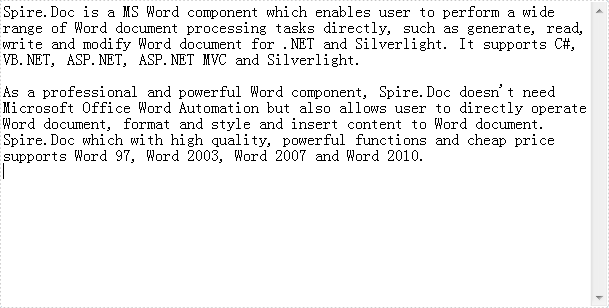为什么我们要将Word转换为文本?
文本格式通常包含纯文本或最小格式。 我们可以从Word到Text转换中受益以下几点:
- 减小文件大小以节省磁盘空间
- 兼容几乎所有的应用程序
- 没有最小的格式或不正常的字符
如何将Word转换为文本?
Spire.Doc是一个MS Word 组件,使用户可以直接执行各种Word文档处理任务,例如为.NET和Silverlight生成,读取,写入和修改Word文档。 它支持将文档从Word文档转换为文本,HTML,PDF,XML,RTF,Docx,Dot等。
使用.NET Framework 2.0(或以上)下载Spire.Doc(或Spire.Office),并按照以下简单代码将Word转换为文本。
Step 1:在Visual Studio中创建一个项目,添加Spire.Doc DLL作为参考。
Step 2:使用以下代码加载要转换为Txt文件的本地Word文档。
Document document = new Document(); document.LoadFromFile(@"D:\Work\Stephen\2011.12.05\Sample.doc");
Step 3:使用以下代码将文本doc文件另存为HTML
document.SaveToFile("Sample.txt", FileFormat.Txt); Step 4:将以下完整代码写入项目,然后按F5启动,将自动生成一个Txt文件。
[C#]
using System;using System.Windows.Forms;using Spire.Doc;using Spire.Doc.Documents;namespace tohtml_3{ public partial class Form1 : Form { public Form1() { InitializeComponent(); } private void button1_Click(object sender, EventArgs e) { //Create word document Document document = new Document(); document.LoadFromFile(@"D:\Work\Stephen\2011.12.05\Sample.doc"); //Save doc file. document.SaveToFile("Sample.txt", FileFormat.Txt); //Launching the MS Word file. WordDocViewer("Sample.txt"); } private void WordDocViewer(string fileName) { try { System.Diagnostics.Process.Start(fileName); } catch { } } } [VB.NET]
Imports SystemImports System.Windows.FormsImports Spire.DocImports Spire.Doc.DocumentsNamespace tohtml_3 Partial Public Class Form1 Inherits Form Public Sub New() InitializeComponent() End Sub Private Sub button1_Click(ByVal sender As Object, ByVal e As EventArgs) 'Create word document Dim document As New Document() document.LoadFromFile("D:\Work\Stephen\2011.12.05\Sample.doc") 'Save doc file. document.SaveToFile("Sample.txt", FileFormat.Txt) 'Launching the MS Word file. WordDocViewer("Sample.txt") End Sub Private Sub WordDocViewer(ByVal fileName As String) Try System.Diagnostics.Process.Start(fileName) Catch End Try End Sub End ClassEnd Namespace 效果截图